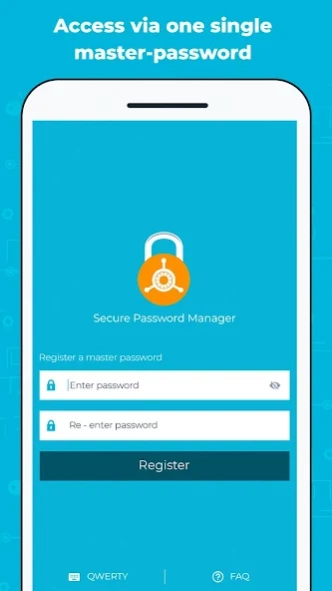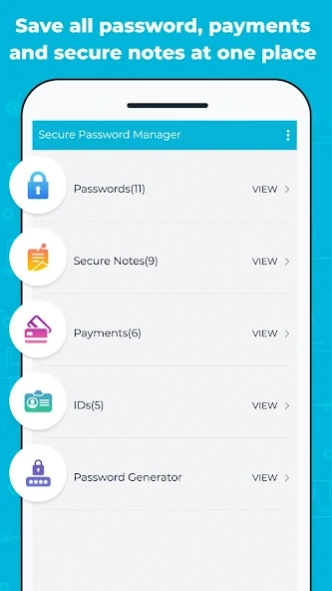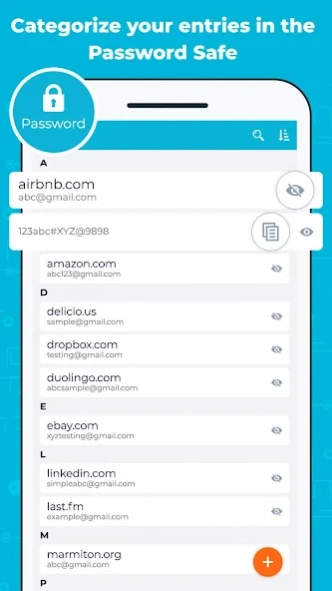PassVault: Password Manager & 1.5
Free Version
Publisher Description
PassVault: Password Manager & - Best Password Manager to save all password, wallet and secure notes at one place
Annoyed of forgetting your access data for login, bank accounts services, credential, apps etc. Then PassVault: Password Manager & Secure Card Wallet is the best solution for you!
All the cards, passwords, payments, and details info you store in app are kept safe.
** PassVault: Password Manager & Secure Card Wallet provides following features :
- Password Manager – Save & manage all password at once place
- ID card Holder for ID cards, Passport, Driving License, Social Security and tax details.
- Secure notes also attach notes photos in secure vault
- Save your important documents in Password Safe
- Save Payments, Credit Card and Debit card in Secure Password Manager
- Set master password to secure more your information.
**Why to use PassVault: Password Manager & Secure Card Wallet app
• Unlimited sharing of passwords, items and secure notes
• Categorize your entries of secure password in the Password Safe
• Secure storage and management of your passwords, pins, accounts, access data, etc.
• Access via one single master-password at login
• Best Password Generator for creating secure passwords including Numeric, Alphabets and special characters
• Easy to Backup and restore all data (local, cloud) – coming soon
**NOTES
• In case the master password is lost or forget, the stored data cannot be recovered
• This is an offline PassVault: Password Manager & Secure Card Wallet app and there is no automatic synchronization between devices.
About PassVault: Password Manager &
PassVault: Password Manager & is a free app for Android published in the PIMS & Calendars list of apps, part of Business.
The company that develops PassVault: Password Manager & is Hightech Solution. The latest version released by its developer is 1.5.
To install PassVault: Password Manager & on your Android device, just click the green Continue To App button above to start the installation process. The app is listed on our website since 2023-11-02 and was downloaded 1 times. We have already checked if the download link is safe, however for your own protection we recommend that you scan the downloaded app with your antivirus. Your antivirus may detect the PassVault: Password Manager & as malware as malware if the download link to com.hightech.passwordmanager is broken.
How to install PassVault: Password Manager & on your Android device:
- Click on the Continue To App button on our website. This will redirect you to Google Play.
- Once the PassVault: Password Manager & is shown in the Google Play listing of your Android device, you can start its download and installation. Tap on the Install button located below the search bar and to the right of the app icon.
- A pop-up window with the permissions required by PassVault: Password Manager & will be shown. Click on Accept to continue the process.
- PassVault: Password Manager & will be downloaded onto your device, displaying a progress. Once the download completes, the installation will start and you'll get a notification after the installation is finished.